Earning points through online shopping portals is one of the tactics I’ve used to get over a million airline miles and hotel points. The concept is simple: any time you buy something online, first go through a shopping portal to get bonus miles or cashback, whatever is most advantageous to you
(SEE ALSO: Earning miles through shopping portals)
(SEE ALSO: My experience with 19x points through shopping portals at Sears)
These shopping portals are all run by the same company, Cartera, and sometimes they “forget” to pay out.
(SEE ALSO: The parable of the 47 mail-in rebates – a lesson in persistence)
I’ve actually been meaning to write this post for awhile, but just recently came across a real-life example.
Big Bonuses at Alaska
The other day, the Alaska Airlines portal was paying out 8x for purchases at Staples. I used to not value Alaska Airlines very much, since I live in the Alaska Airlines “dead zone”, but once I realized how valuable their miles could be for travel on PARTNER airlines, I wised up.
(SEE ALSO: Alaska Airlines Mileage Partners – maximizing your miles)
(SEE ALSO: Alaska’s adding 3 new non-stops… but not where I live!)
So combined with the 5x purchases with the Chase Ink card, this would be 13x on purchases. I bought a few things to resell, and here we are, a few weeks later and only 2 of them have posted on my shopping portal account page
Naturally it’s the most expensive one that hasn’t shown up!!!
So I sent off a note to customer service
I made 3 purchases at Staples on 4/20-4/21, when it was 8x miles at the Alaska MileagePlan portal.
2 of the purchases, for $64.19 and $176.50 have come through, but the 3rd, which was for $1153.46 has not posted. The Staples Order# is 9722695622
Thank you for your attention to this matter
Moral of the story
So, what’s the moral of the story? Don’t just BUY things through online shopping portals, but make sure to FOLLOW UP that your points are actually posted!!!! I’m not always perfect on this, but what I usually (sometimes?) do is track each portal purchase in my credit card / spending spreadsheet, with the date and relevant information, and then followup when the bonuses don’t show up. In this case, that’s nearly 9000 miles in the balance!!!
Anyone have experience getting portal purchases confirmed? I’m fairly confident that my email will get things fixed, but if anyone has any data points to share, I’d love to hear
This site is part of an affiliate sales network and receives compensation for sending traffic to partner sites, such as thepointsguy.com. This may impact how and where links appear on this site. Responses are not provided or commissioned by the bank advertiser. Some or all of the card offers that appear on the website are from advertisers and that compensation may impact on how and where card products appear on the site. Any opinions expressed in this post are my own, and have not been reviewed, approved, or endorsed by my advertising partners and I do not include all card companies, or all available card offers. Terms apply to American Express benefits and offers and other offers and benefits listed on this page. Enrollment may be required for select American Express benefits and offers. Visit americanexpress.com to learn more. Other links on this page may also pay me a commission - as always, thanks for your support if you use them

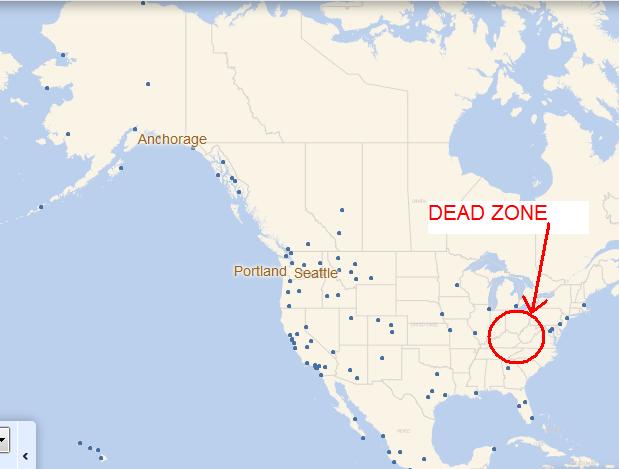
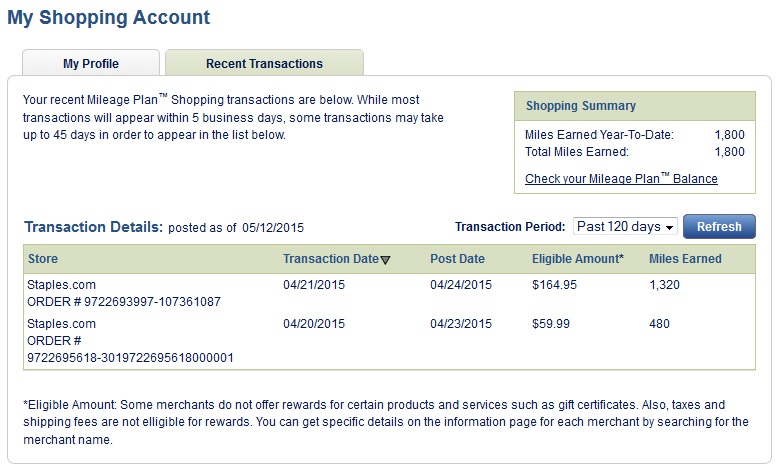

 Dan Miller travels with his wife and 6 (SIX!) children. He loves to help families travel for free / cheap, especially larger families. If you are looking for help, drop him an email at
Dan Miller travels with his wife and 6 (SIX!) children. He loves to help families travel for free / cheap, especially larger families. If you are looking for help, drop him an email at
Exact thing happened to me on a Sears purchase. $189 showed, $79 showed… $2000 did not. Emailed, three days later it was there.
When I did my laptop deal with the 47 mail in rebates, it was amazing the number of times one of my rebates was “denied” only to have it magically all work out once I emailed to complain. It’s almost like these companies just randomly deny a subset of submissions, just to see who’s paying attention and will fight for it…
To whom do you email? Some of my recent purchases have not appeared, and it is darn annoying… Thanks for the post. Also, what do you do if the miles STILL don’t appear? Does it depend on the merchant? Any experience with Macy’s?
If you go out to the shopping portal that you’re talking about, they will usually have a contact link. That’s what I did.
Oh indeed. I had a set of purchases with Sears on the AA portal (GC reloads included) where the payout was over 5K miles, and through many emails with Cartera, the whole process took 3 months after my purchases for my miles to show up. With so many miles hanging out there, there were definitely nervous moments! From now on, I take screenshots with Evernote Clipper for every order, and make a list of outstanding orders not yet credited. As credits come in, I remove them from the list. After a month, if miles have not been credited, I start emailing!
Thanks! That’s a good system!
@Kate, the portal itself should have a link for claiming missing miles. It’s good to have info about your purchases like date of transaction, amount, merchant, and order number. They may ask for the order confirmation email you received from the merchant.
Another Click-baity heading! You too? I thought I was going to learn something by reading this. Another article with no substance.
I have emailed Certera Customer Service about a purchase that was added, then deleted for 3 months, but no answer. There was no alteration in the purchase! (I still have the binoculars!!) Do you have a phone number for Certera Customer Service?
Googling “Cartera Phone Number” gives (781) 541-6800. Give that a try and see if that works