Over the years, I have applied for many different credit cards, from just about every issuer out there. I know that many of you are in the same boat. I’ve applied and been approved for credit cards from American Express, Bank of America, Barclays, Chase, Citi, Wells Fargo, US Bank – even lesser known banks like First Bank of Omaha. I’ve come to the conclusion that Bank of America has, hands down, the worst website for credit cards, especially if you have a business credit card. A reader wrote in sharing her experience with the Bank of America website (and chat feature) that gave me one more reason that I think this is true
What I want in a credit card website
There are only a few things that I really am looking for in a credit card website
- Accurate listing of my transactions
- The ability to easily set up autopay
- A way to contact customer service (a helpful chat service is the best!)
Most credit card websites seem to do an okay job at this
Bank of America’s business credit card website
There is one thing that I have never understood about Bank of America’s website for business credit cards. They have a “corporate” account listed, and then they have my personal credit card, each with different account numbers. Even though I only have the one credit card. I suppose this might be useful if you had a business with hundreds of different cards, but for someone with just one card, it’s very confusing.
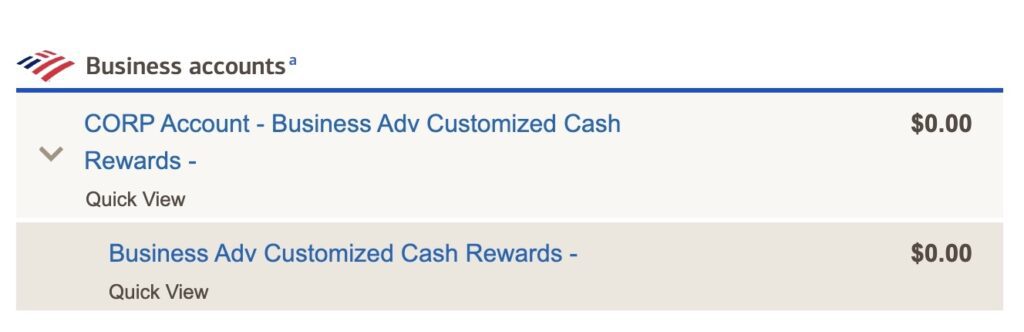
The other big problem I have with the Bank of America site is that the Autopay system is very confusing. I think that it’s currently set up where you can’t setup Autopay right away for your first bill. Instead, you have to wait until your first monthly bill is created and only THEN can you set up your automatic payments. This is frustrating to me because I want to set up autopay as soon as I get the card, so there’s no risk of a bill not being paid. Maybe I just haven’t figured out how to do it?
Reader Story – a bill not paid
A reader wrote in to tell me about her story where one of her bills was not paid at all, even though she had autopay set up. She sent in screenshots of her chat session with a Bank of America chat agent who was… not that helpful. As best as I can figure, Bank of America decided that her most recent payment was “too big”, and so didn’t process because Bank of America was “concerned about overdrafting” – even though the reader had plenty of money in her bank account.
Here’s the relevant portions of the chat session
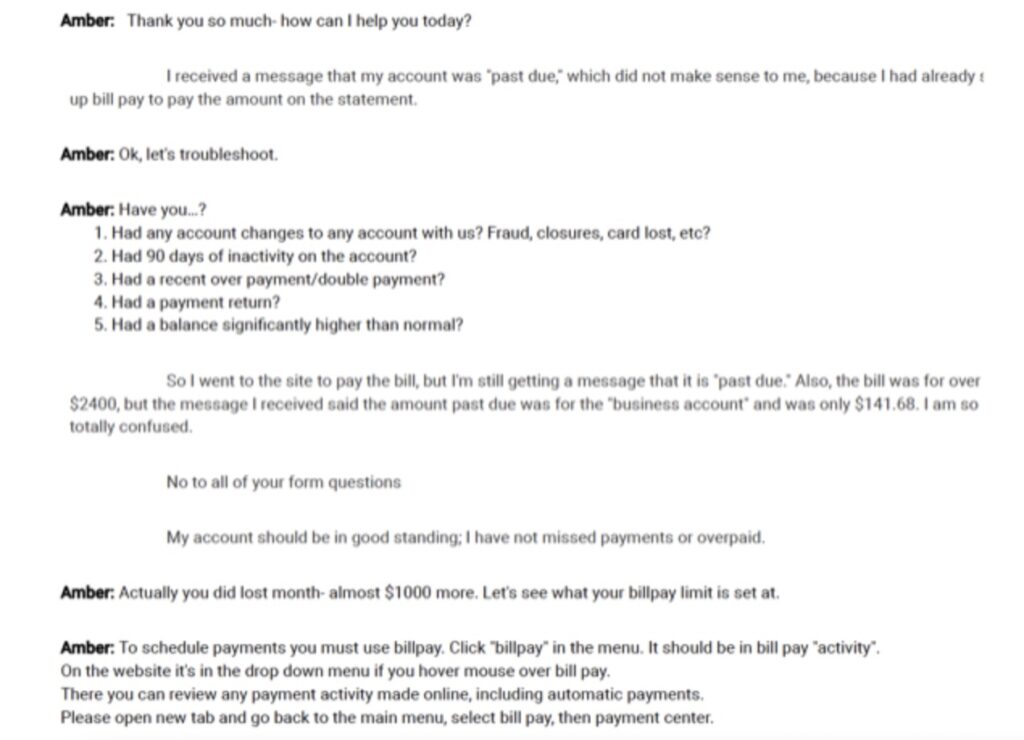
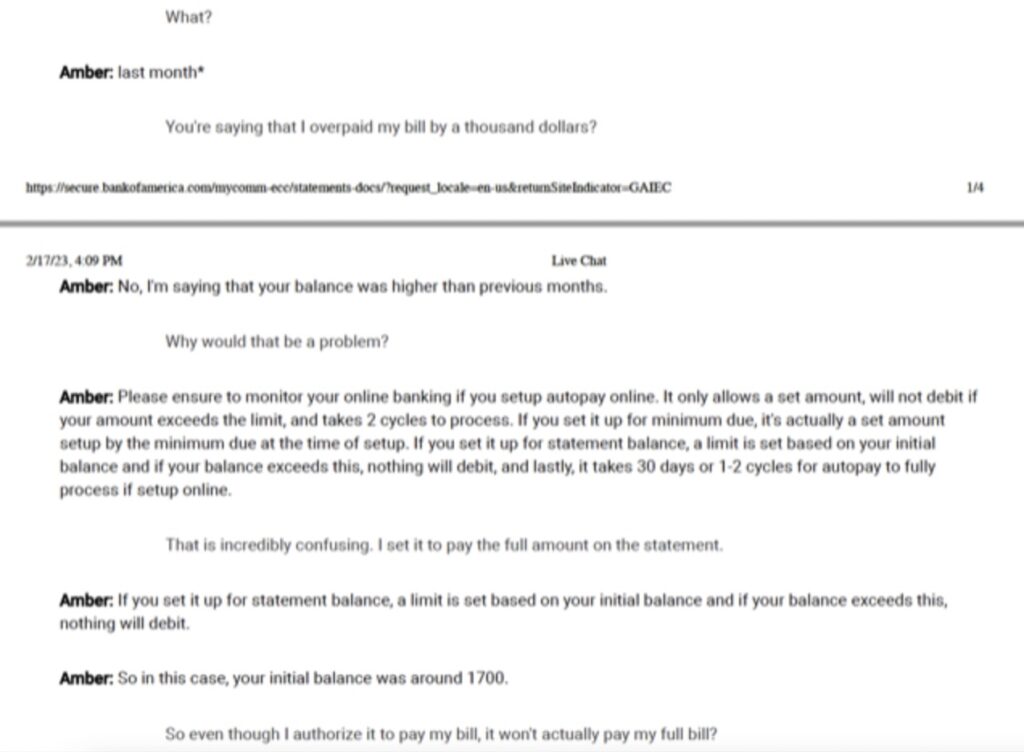
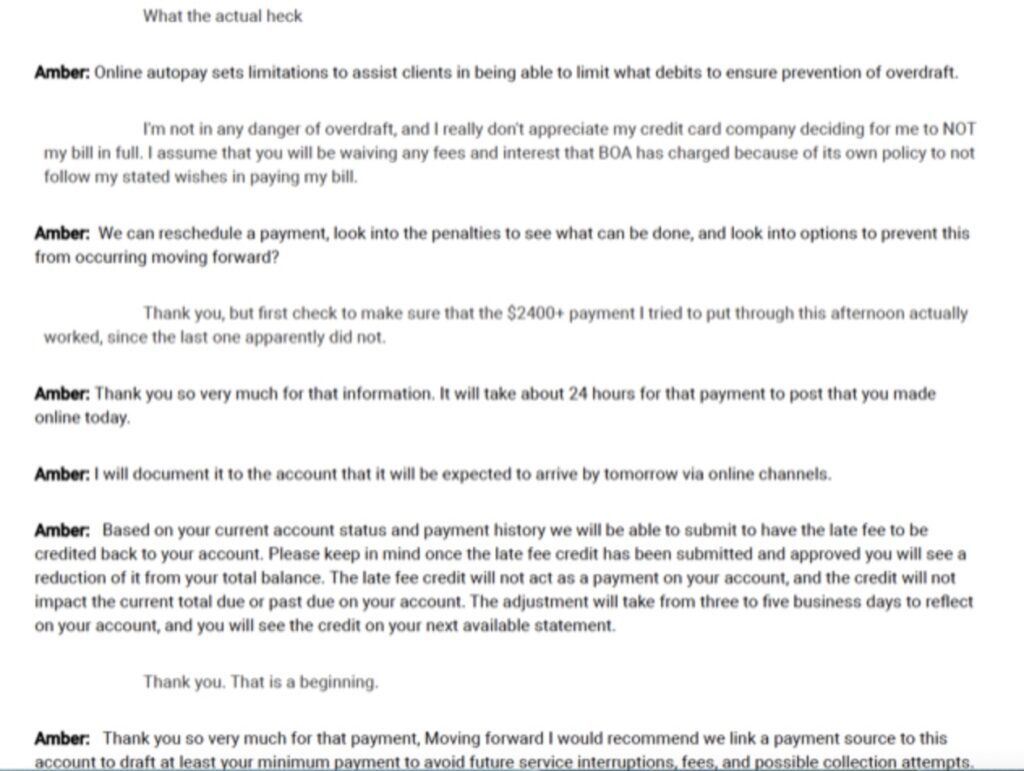
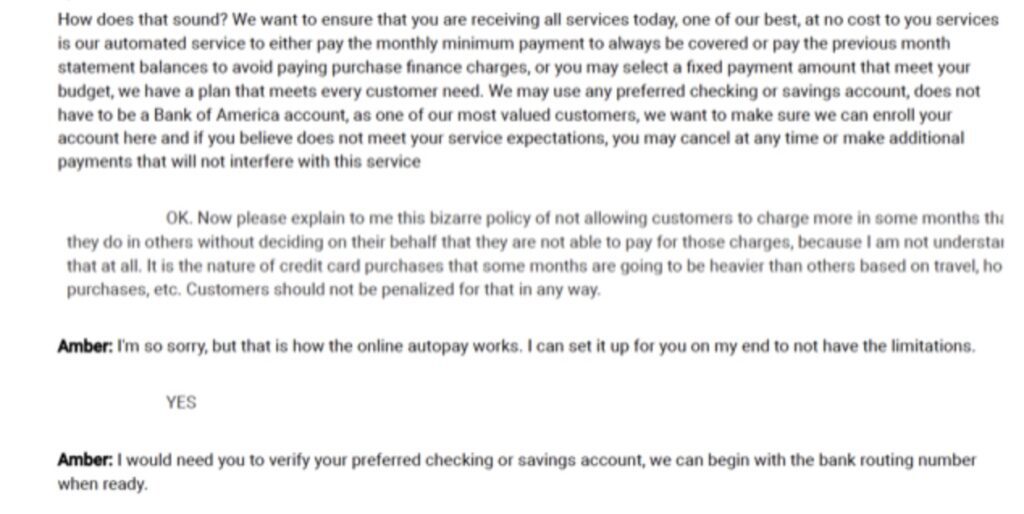
I have to say I do not quite understand what was going on here. I do know that I’ve seen on some websites that you have the ability to say “don’t pay any automatic payments greater than a certain number”, but I don’t think that is what happened here.
The Bottom Line
There are very few things that I actually need from my credit card’s website, and an easy way to set up automatic payments, see my transactions and talk with helpful customer service agents don’t seem like a very big ask for a humongous corporation. I have had credit cards from pretty much all of the major issuers, and several smaller ones, and in my experience, Bank of America’s website is the one that falls at the back of the pack. Perhaps even more frustratingly, it doesn’t seem that their core website functionality has changed much in the past 5 years or so.
Readers – what do you think? Does Bank of America have the worst credit card website of any major issuer? Or who do you think is worse? Leave your thoughts in the comments.
This site is part of an affiliate sales network and receives compensation for sending traffic to partner sites, such as thepointsguy.com. This may impact how and where links appear on this site. Responses are not provided or commissioned by the bank advertiser. Some or all of the card offers that appear on the website are from advertisers and that compensation may impact on how and where card products appear on the site. Any opinions expressed in this post are my own, and have not been reviewed, approved, or endorsed by my advertising partners and I do not include all card companies, or all available card offers. Terms apply to American Express benefits and offers and other offers and benefits listed on this page. Enrollment may be required for select American Express benefits and offers. Visit americanexpress.com to learn more. Other links on this page may also pay me a commission - as always, thanks for your support if you use them


 Dan Miller travels with his wife and 6 (SIX!) children. He loves to help families travel for free / cheap, especially larger families. If you are looking for help, drop him an email at
Dan Miller travels with his wife and 6 (SIX!) children. He loves to help families travel for free / cheap, especially larger families. If you are looking for help, drop him an email at
At least BofA’s website often loads. I find that US Bank will often come back with an error and won’t even let me sign in (their website error, not operator error). I also find it takes FOREVER for any promotion to post to your account with US Bank. However, BofA’s website is super frustrating too. I find myself using Am Ex even when it’s not advantageous just to have the clean interface.
I don’t mind their site. I don’t have autopay so not an issue. I do like that I can pay more than the bill of a charge is pending. Most places only allow the current balance with no option to pay more.
I didn’t like that they changed my address a month after my card was stolen and reported as such. I thought there were passwords for a reason.
I have 2 Capitol credit cards. The second one showed up with my son at colleges account. I didn’t even know till he told me he paid off a small amount. I thought they’d connect it to my other card. So I use neither now.
I actually cancelled my BofA Alaska credit card because of the auto pay problem. I was told I had to go to a branch to set up auto pay. At the branch I was told this was wrong. I called at least 6 different times as I could not get the auto pay set up and each time customer service assured me it was set up. I finally just cancelled.
Glad to see that I am not wrong on this!