Southwest Airlines is one of my favorite airlines to travel. I earned the Southwest Companion Pass earlier this year, which means that anytime I fly Southwest for the rest of this year (and all of 2015!) my wife gets to travel for free!
Already in 2014, we’ve flown several flights, including the infamous flight where a passenger told my wife and I that we were “the type of people that shouldn’t have children“. We even turned down close to $1000 in vouchers for possibly getting bumped!
Southwest is one of the only major domestic carriers that does not provide access to Gogo in-flight wifi. They have their own system, but one perk that they have is that they have free on-board TV and movies.
Southwest in-flight TV and movies
I wrote earlier this year about the fact that Southwest offered free live TV (via DirecTV) on its flights, but hadn’t yet flown Southwest to be able to give more details on what the service was like.
Basically, you watch a 30 second video, then you are available to watch live TV on several different stations as well as selected episodes of different individual shows. There are a variety of stations – flying one recent Sunday afternoon they did have FOX showing live NFL games, but most of them didn’t have anything particularly interesting (hey! it’s just like TV at home!!) 🙂
- Introduction
- Holiday Inn Chicago Countryside
- Southwest boarding with family
- 17 pieces of luggage
- Getting through security with kids
- Android phones don't work on Southwest
- Why is renting a car such a scam?
- NV / ID / OR county trip
- Review - Thunderbird Resort
- "You're the type of parent that shouldn't have children"
- Pancake machine at the Holiday Inn Express Downers Grove
Most of the shows were not particularly interesting to me either, though there was My Little Pony and Pound Puppies for kids. There were a lot of the House Hunters style shows . I guess I’ve been out of watching TV for so long (we pretty much watch only Netflix, The Amazing Race, and sports at our house). Most of the shows had 5 episodes each to watch.
Problems with my Android device
So the TV worked great on my wife’s iPhone and on our iPads. On my Android (Moto G)… not so much.
According to Southwest’s official FAQ, Androids should work. They say:
Android browsers don’t always have Flash capabilities by default. The availability of this option depends on manufacturer settings. You can enable your device with Flash before your flight or wait until your flight and follow the directions for your specific operating system inflight.
Check your devices’ browsers for Flash plugin capability within the browser Advanced settings. If your device does not appear to support Flash plugins, download a compatible browser such as FireFox from the Google Play store.
But nothing I did worked. I downloaded Flash and installed it manually on my device. I tried other browsers. Nothing.
Anyone else ever have this happen to them? Any solutions?
This site is part of an affiliate sales network and receives compensation for sending traffic to partner sites, such as thepointsguy.com. This may impact how and where links appear on this site. Responses are not provided or commissioned by the bank advertiser. Some or all of the card offers that appear on the website are from advertisers and that compensation may impact on how and where card products appear on the site. Any opinions expressed in this post are my own, and have not been reviewed, approved, or endorsed by my advertising partners and I do not include all card companies, or all available card offers. Terms apply to American Express benefits and offers and other offers and benefits listed on this page. Enrollment may be required for select American Express benefits and offers. Visit americanexpress.com to learn more. Other links on this page may also pay me a commission - as always, thanks for your support if you use them


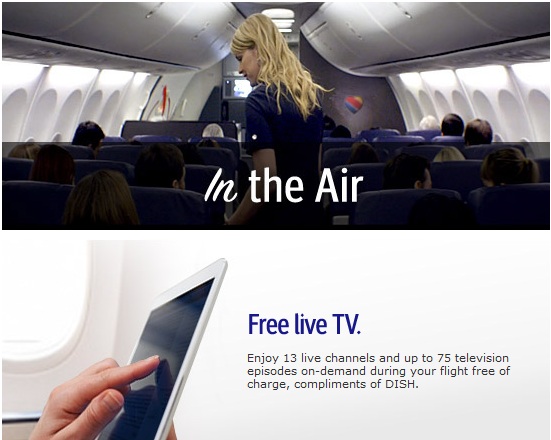

 Dan Miller travels with his wife and 6 (SIX!) children. He loves to help families travel for free / cheap, especially larger families. If you are looking for help, drop him an email at
Dan Miller travels with his wife and 6 (SIX!) children. He loves to help families travel for free / cheap, especially larger families. If you are looking for help, drop him an email at 
Uuuuuh… That’s really odd and an even odder explanation they gave. Android platforms were designed to have Flash from the beginning. IPhones and Apple products, not so much (something about Steve Job’s personal feud with Adobe). In fact in the early days of smart phones Flash was a big plus for android OS because websites rely so heavily on it. I couldn’t hazard a guess as how to fix it though. Smart phone OS are a mystery to everyone, even the people who design them.
Thanks for the comment John. I believe Android stopped supporting Flash as of somewhere around version 4. Southwest’s official “help” is no help either….
WhyHad TheSame Problem Yesterday. Wasted An Hour And NearlyDrained My Battery Trying To Get The “Free TV”. I DOnt Understand WHy It’s Such A Problem ToGet Android Comparability?????
I was shown how to make it work for my Samsung phone and tablet and it is quite simple. Download Dolphin browser from Googleplay store. Click on the round settings wheel and make two changes as follows.
click on web content and select flash player to be always on.
Select customize user agent and change to desktop.
That’s all you need to do. I tried to get this to work for months and I am so grateful that someone shared this with me. Enjoy your free TV..
Wow that is amazing! I had Googled around to try and find a solution, and I had seen the suggestion to download the Dolphin Browser (as it’s one that has Flash included), but I had not seen the other 2 suggestions. I just made them on my phone and now I really want to fly Southwest somewhere to check it out!!!
It never worked until I made those two adjustments. I’m on a plane now watching live tv. I can’t believe SW has not put these instructions on their website. You will be happy!
Very cool…thanks much!
It worked !!! Thank you
I cant find the setting button on the dolphin app to get to the web content…
touch the dolphin icon and then the gear icon
I tried the firefox browser app and the onboard player app on a droid turbo…. no go… tried to re-download the onboard player app, still no go. I can try the dolphin app, but I’m skeptical that will resolve issues.
The dolphin browser completely fixed the this issue. Everything else I tried did not. Thank you for the insight!
i have a 6 hr flight on wed… we shall see if this works! my last two flights were spent fighting with the SW onboard player trying to get it to work.
thanks for the tips!
Good luck! I need to write a followup but I had good success on my last Southwest flight using Dolphin Browser
I am trying 2 things on my flight home. 1 is I allowed in Firefox plugins to “Always Play”. 2 is I downloaded Dolphin and made the changes. Lets see which one(s) work. I will update.
Tried Dolphin. Video did work, but the browser refused to collapse the side menu. Was unable to navigate the site or see the video in its fullest. Still no luck with Firefox, just refused to play video. Chrome, who would have thought, just works. I never used Chrome, tried it, and it was flawless. Enjoyed my flight.
I also had tried quite a few tweaks with no luck.
I have installed DOLPHIN Browser and made 2 changes as suggested above
1. Settings – Web Content – Flash Player : Always On
2. Advanced Settings – Customize – User Agent : Desktop
I will be traveling this Mon, Mar 30 on a SouthWest Flight.
Will Update with the Results…
Simply load the Android browser and open the options and steering it to desktop view. That’s it! Flash doesn’t run in mobile mode. No need to install the Dolphin browser.
Set it to desktop view. Damn autocorrect.
I didn’t have a ton of success with that when I tried it, though it’s been a few months.
I tried to install Dolphin on my kindle for a flight tonight but it said successfully installed on your MINI HTC M8? Cant find it on the actual kindle or on my phone?
I have a Tab S Galaxy 10.5, very nice tablet, and can play live TV just fine using Chrome. BUT, I purchased a $5 in flight movie, downloaded the app called “On Board Player”, and spent an hour on the flight trouble shooting that the app would continue to shut down and not play. While quite amusing to the gentleman in the middle seat next to me, I was aggravated….Shouldn’t be this difficult. The inflight website gives no intel, just says ‘we give no technical assistance, and call your manufacturer’, which is funny, considering that you are in flight. In any event, I tried calling Southwest and was directed to a non-tollfree number, which was a busy signal. I wanted to complain, and, I want my five bucks back. After an hour of back and forth on the phone, I realized that, while I love Southwest, they just stole my money. I sent them an email, got an email back saying they will contact me within the next 30 days. A day later, they apologized, forwarded my email to customer service, and tightened the window down to 7 days. Here’s the bottom line: I guess it was worth $5, just in pure amusement? It sure passed 2 hours of time in what would have been anotherwise sardine can flight experience 😉 Personally, my guess is, they launched their own app, without nearly enough beta piloting to do it right. At the least, while in flight, a customer should be able to test the player out first, to determine whether or not it works with ones device, and then, once confirmed, can be pushed to a purchase page. But, taking my money first, before allowing me to try it out…Again, seems like a hustle.
I was on a SouthWest flight yesterday and i had no trouble playing live tv using chrome on a Nexus 5.
I was on SW yesterday and could NOT watch TV on my Nexus 10 using either Chrome or Firefox despite having downloaded their Onboard app. Have now downloaded Dolphin and made the adjustments, hopefully this will work for next time. Fingers crossed. Thanks for the info.
I have downloaded the Southwest entertainment app and I can watch TV with no problem on my galaxy s6 but I can’t watch movies. I paid for a movie and when I hit the play button it says I am prohibited from watching copyrighted material. I contacted Southwest customer service and the nice lady had no idea what I was talking about. She suggested Google. Any suggestions?
I have the same question as Ken S; I’ve never been able to get the on demand tv shows or to play, nor any pay movies.
I’ve been able to watch live tv, though using Firefox. I don’t know what that Onboard Player is supposed to do.
Anyway, I’ve also tried the Dolphin browser, but not with the two changes someone else mentioned above. Does anyone know how to get these things to play on an Android device?