When you’re traveling, technology can (sometimes literally!) be a life saver. We’ve come a long way since even back in 2006, when 2 friends and I did a crazy road trip where we visited all 88 counties in Ohio in only 24 hours. That day of non stop driving was made possible by 2 HUGE binders of printed off maps with our complete route. Tragically, Mapquest at that time had no way to distinguish between a road and someone’s driveway, which led to us driving on a dirt trail through the woods at 3 a.m., but that’s a story for another day…
We’ve been traveling internationally a bit, and there have been 2 travel apps that have been SUPER indispensable while we’ve been out and about exploring various cities.
1. Boingo Wi-Fi hotspots
It used to be that I didn’t have a data plan at ALL on my phone, and while I do now have a limited one, it doesn’t work internationally, so while we’ve been out in international cities, we are reliant on wifi hotspots. Boingo Wi-Fi gives you free wifi at over 1 million wifi hotspots around the world. I’ve found these Boingo hotspots at public places, small businesses and a variety of other locations
The one thing I wish there was an easy way to do is find nearby Boingo hotspots. You CAN do that, but…. it requires an Internet connection, and since what I at least am using Boingo for is to PROVIDE that Internet connection…. it makes things difficult 🙂
Boingo is normally $9.95 / month, but there are a couple of credit cards that now offer it as a perk of the card.
- American Express SPG personal
- American Express SPG business card
- American Express Platinum card
So if you’ve recently signed up for either the Amex SPG personal or business card due to its record high signup bonus of 35,000 points, make sure to sign up for your free Boingo plan! You can read this post for detailed instructions on how to sign up
2. Osmand+
But the one Internet related thing that can REALLY come in handy while you’re out in an unfamiliar city is…. maps! And while if you are near a Boingo hotspot you can get access to Google Maps or another mapping program, sometimes you need to figure out where in the heck you are going (or worse, where you ARE!) where there is no Boingo or other Internet available.
Enter Osmand. Osmand lets you download country maps from the Open Street Map project (that’s the OSM of Osmand) while you’re connected to a wifi signal and then it uses your GPS signal to pinpoint your location on the offline maps.
Osmand does also allow you to plan trips as well as download contour maps, though I don’t personally use it for either of those functions. I have used it to make sure that our bus driver wasn’t taking us to a deserted field to murder us as well as extensively on my county trip through Minnesota, Wisconsin, Manitoba, North Dakota and Ontario.
Osmand is available for iOS as well as Android and does come with a fully functional free version. The only thing with the free version is that you can only download 10 different maps (each map set is usually a country or state in larger countries). I have upgraded to the paid version ($9.95) which allows you to download unlimited maps.
So those are my Top 2 apps while I’m traveling – what are some of your favorites?
This site is part of an affiliate sales network and receives compensation for sending traffic to partner sites, such as thepointsguy.com. This may impact how and where links appear on this site. Responses are not provided or commissioned by the bank advertiser. Some or all of the card offers that appear on the website are from advertisers and that compensation may impact on how and where card products appear on the site. Any opinions expressed in this post are my own, and have not been reviewed, approved, or endorsed by my advertising partners and I do not include all card companies, or all available card offers. Terms apply to American Express benefits and offers and other offers and benefits listed on this page. Enrollment may be required for select American Express benefits and offers. Visit americanexpress.com to learn more. Other links on this page may also pay me a commission - as always, thanks for your support if you use them

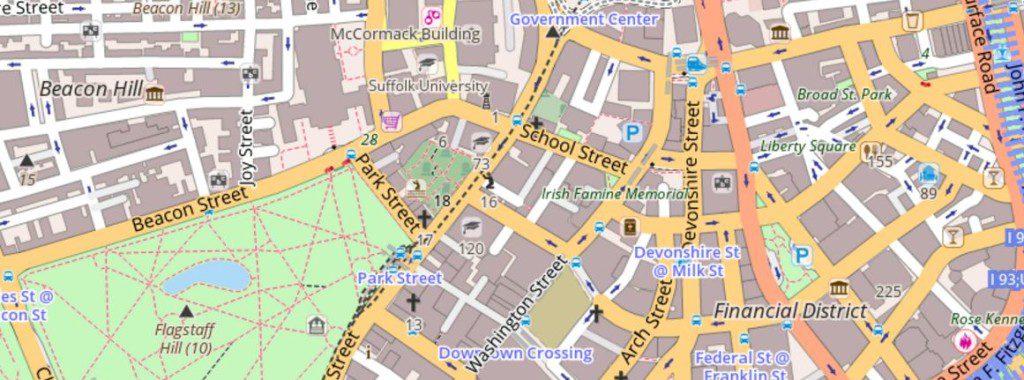


 Dan Miller travels with his wife and 6 (SIX!) children. He loves to help families travel for free / cheap, especially larger families. If you are looking for help, drop him an email at
Dan Miller travels with his wife and 6 (SIX!) children. He loves to help families travel for free / cheap, especially larger families. If you are looking for help, drop him an email at 
Too bad Boingo is presently not compatible with an iPad.
Works on my iPad Air, just tried it to be sure?
I have used maps.me extensively thorough out us Europe and Asia. There is no limit to how many maps you can download sand it gives perfect directions even in remote areas.
I can’t say anything good about boingo though. Every time i tried using it it just cannot connect. Have had this kind of experience almost every airport i have visited. So i uninstalled it.
I use HERE app for offline maps, it’s free and never let me down.