![]() Delta has long had a reputation of having an impossibly broken award search site. It would not always show all availability, and oftentimes, even if there was partner availability at the low-level “Saver”price, it would only show the “High”availability of Delta itself. This, along with a (relatively) expensive award chart and no one-way awards are some of the reasons that Delta is my least favorite domestic airline.
Delta has long had a reputation of having an impossibly broken award search site. It would not always show all availability, and oftentimes, even if there was partner availability at the low-level “Saver”price, it would only show the “High”availability of Delta itself. This, along with a (relatively) expensive award chart and no one-way awards are some of the reasons that Delta is my least favorite domestic airline.
The award chart still isn’t great (not a ton of decent redemptions), but one-way awards are coming as part of the Delta Skymiles 2015 changes, and yesterday, Delta rolled out changes (improvements?) to their award search calendar. I first read about it on View from the Wing,
This is great news for me since I live in a city (Cincinnati – CVG) that USED to be a Delta hub, which means I have all of the negatives of a hub (few routes from other airlines, higher overall prices due to lack of competition) but without any of the benefits (lots of flights!) Delta does still offer a fair number of direct flights, including our only European non-stop (to Paris / CDG)
Here are 5 tricks to help you search the Delta Award Travel booking engine
Flexible Dates – 5 day view and Flexible Calendar
When you go to Delta.com, you can search for award availability through their homepage widget
One of the options that it lets you pick is to search by “Flexible Days” (pictured), which will give you a 5×5 matrix of departure and return days
That is somewhat useful, but even more useful is the “5 Weeks” option (pictured below)
Choosing that will give you the following display results
IMO, it’s much easier to see at a glance what kind of availability there is (very similar to ITA Matrix). Note that if you are choosing a roundtrip Delta award travel, it will only select departure and arrival dates based on the number of days in your ORIGINAL request. So in my example, I chose 8 days between departure and return, so my flexible date search will only choose 8 day searches.
One-way awards
I find the Delta award travel flexible date search most useful when doing a one-way search. That way you can build out the actual flights that you want to take. Keep in mind that you still can not BOOK a one-way award flight (until 2015).
LET ME REPEAT: YOU CAN NOT BOOK A ONE-WAY AWARD ON DELTA UNTIL 2015 (so all prices will be displayed as the roundtrip price).
Anecdotally, I’ve still noticed some timing out
Filtering by Non-stop flights
You can also filter by non-stop flights. Again, this is most useful when you are trying to piece together a more complex itinerary. I was having trouble with the booking engine just crapping out on me, so this is another reason to try and find availability one segment at a time.
For example, if I do the same CVG-SLC search but only showing non-stops
Instead of multiple days of availability, we only have 2 dates (Feb 23 and Mar 9). Again, this is based on an 8-day roundtrip cycle (so in order to show a 25,000 mile price BOTH the departure and the return must have saver availability. If I change it to a one-way search, I get much better availability
This is useful because it lets me plan my trip based on when there is availability. If I’m more flexible on my dates, I can save on price (HELLO Traveler’s Triangle!)
(READ: The truth of the traveler’s triangle: The relationship between Time, Price and Location)
View available seats for Delta award travel
Another thing that is useful is being able to see what seats are available on the flight. I don’t think this shows how many seats are eligible for an award flight, but it can give you a basic idea.
Once you pick your dates and then your flights, select View Seats. Here’s an example from Delta’s partner Virgin Australia’s LAX-SYD (one of the best redemptions for Delta miles, at 50,000 one-way in economy or 80,000 in Business)
After you click on View Seats, you get a popup which shows you the available seats (in white)
This does seem to map up mostly (but not completely) with SeatGuru.com. Of course, this doesn’t actually tell you how many of those open seats are available at the Saver level of award space, but it still can give a basic idea.
Viewing partner inventory
There is also a toggle on the main screen to be able to choose Delta availability or Delta + Partner availability. I’m not sure why you would want to limit it to Delta only, but you do have that option. Delta’s website claims that if you choose partner availability, the search may be “slower” but I did not notice any appreciable slowdowns.
It claims to show “all” partner availability, but there have not been any updates to which partner availability is shown – so airlines like China Eastern, Kenya Airways and Air Tahiti Nui are still not displayed.
Does this help navigate some of the recent changes? Leave your best tips in the comments!
This site is part of an affiliate sales network and receives compensation for sending traffic to partner sites, such as thepointsguy.com. This may impact how and where links appear on this site. Responses are not provided or commissioned by the bank advertiser. Some or all of the card offers that appear on the website are from advertisers and that compensation may impact on how and where card products appear on the site. Any opinions expressed in this post are my own, and have not been reviewed, approved, or endorsed by my advertising partners and I do not include all card companies, or all available card offers. Terms apply to American Express benefits and offers and other offers and benefits listed on this page. Enrollment may be required for select American Express benefits and offers. Visit americanexpress.com to learn more. Other links on this page may also pay me a commission - as always, thanks for your support if you use them

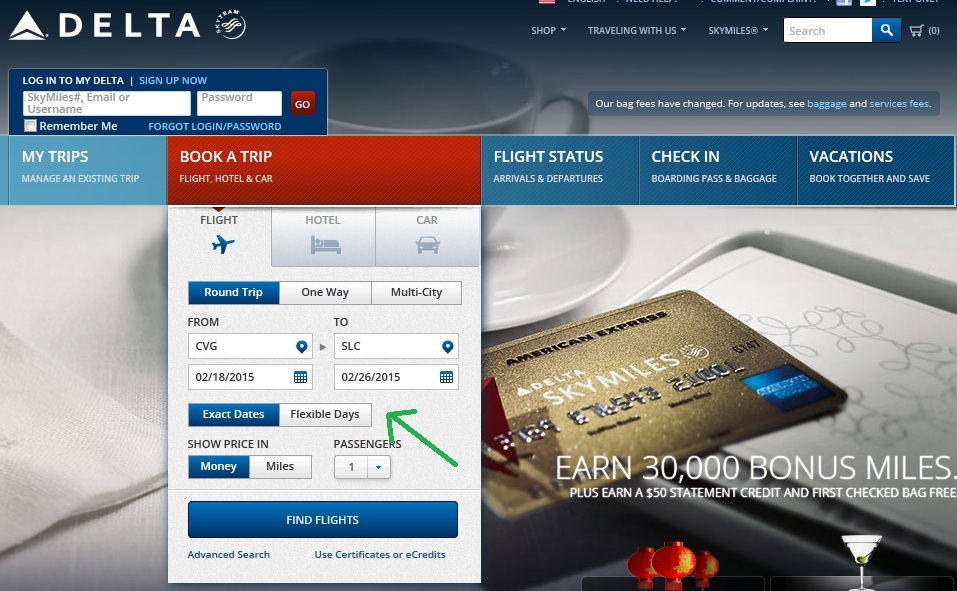
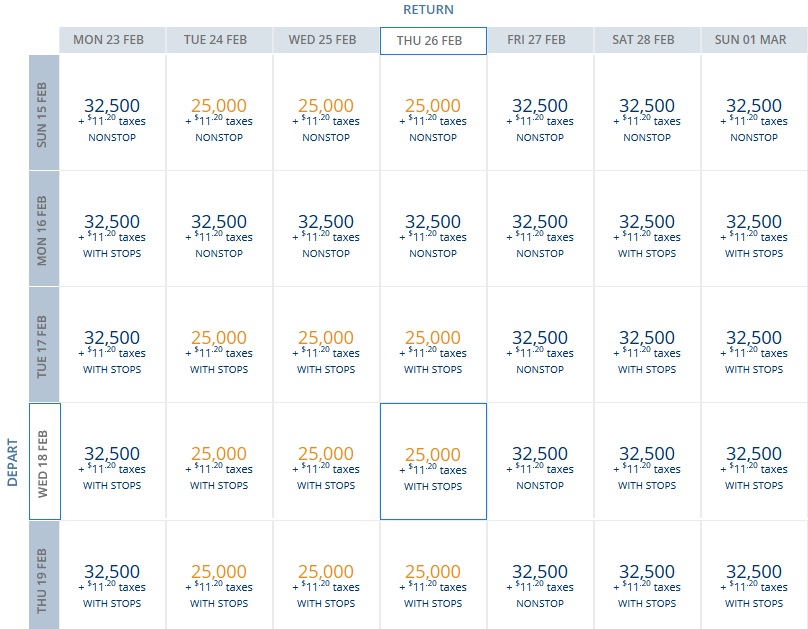
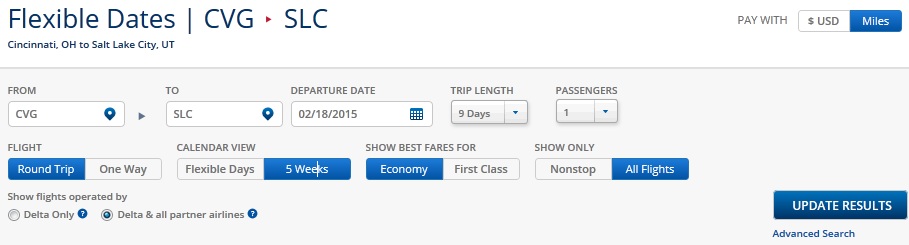
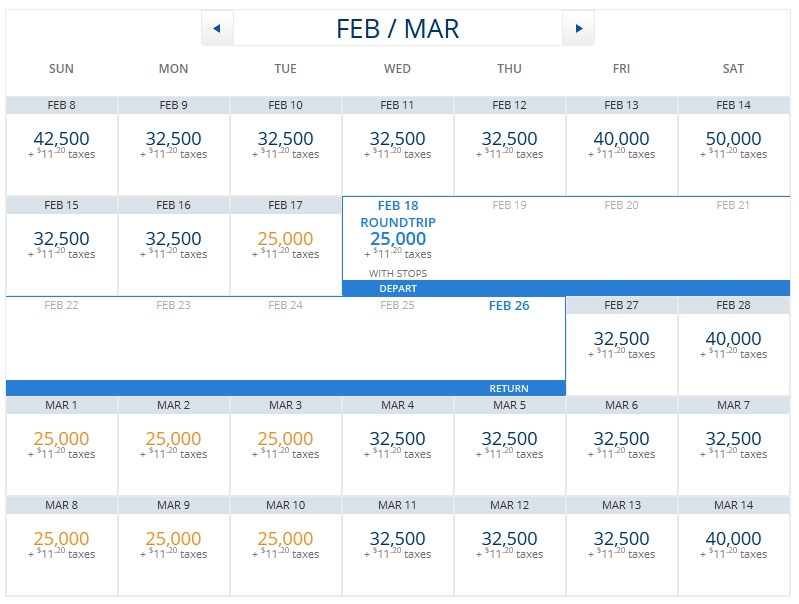


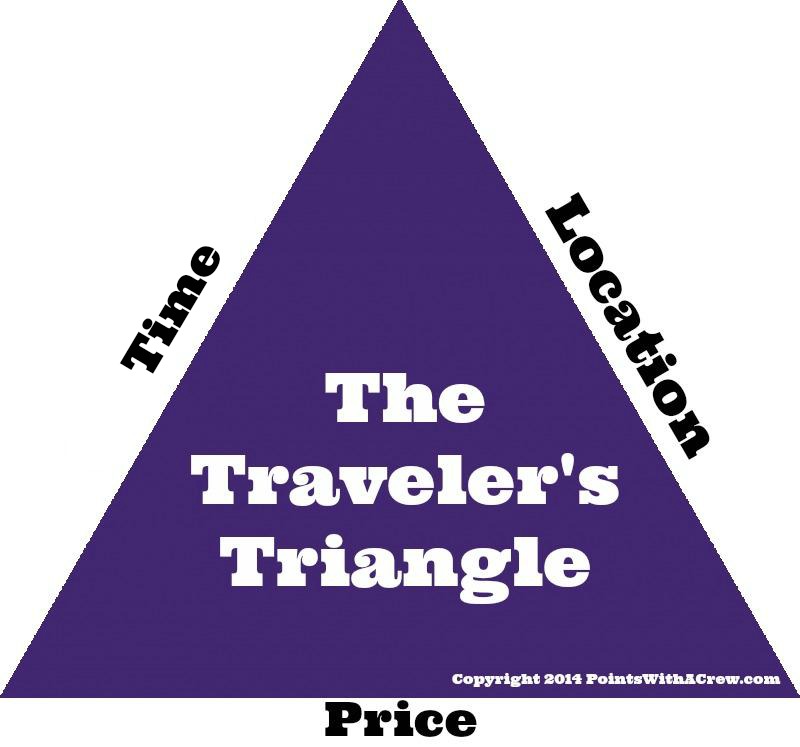
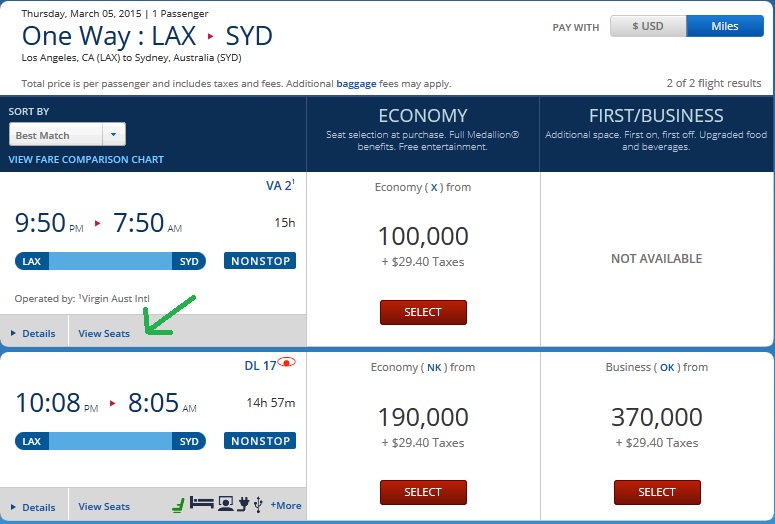
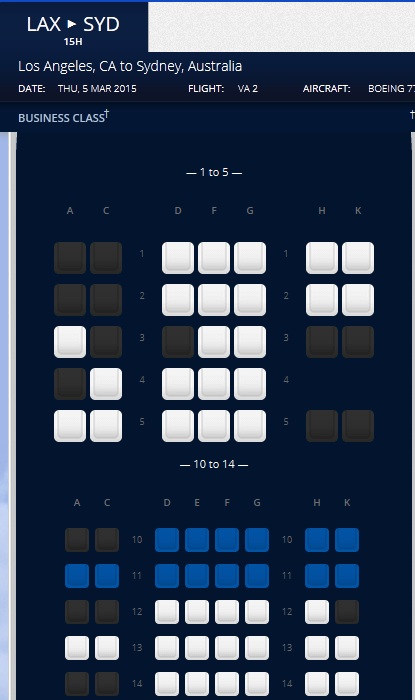


 Dan Miller travels with his wife and 6 (SIX!) children. He loves to help families travel for free / cheap, especially larger families. If you are looking for help, drop him an email at
Dan Miller travels with his wife and 6 (SIX!) children. He loves to help families travel for free / cheap, especially larger families. If you are looking for help, drop him an email at 
Wow! Great research!!! I’ve been playing around with the Delta award search engine as well and this post helped a lot!
SKyteam members like Aerolineas Argentinas is not available in the search.
Yeah it looks like only certain partners are (still) available for search on delta.com
This is insane! The Delta awards site is slower than molasses in January. What gives? I did finally log out and try from the home page. Better, but how can I make it all faster. This is worse than dial-up.
Wow, so glad I happened upon all your recent Delta posts as I’ve been wondering what to do with my stash of Delta miles for an upcoming trip. Am so thrilled to hear their award search calendar was upgraded as their last one was such garbage. I’m going to go check out the new system now but it looks promising from your preview.
I’m trying to get from Santiago Chile (one way only) to Auckland NZ in late February for the least skymiles as possible. So I’m thinking it’ll be better for me to wait until Jan 2015 to book since they’ll finally honor one-way redemption then. Would you agree with this strategy?
Yes if you want to do a one-way ticket I’d wait till Jan 2015. Also, take a look at my post on the complete list of award chart changes – business class from Southern South America to the Southwest Pacific is actually going DOWN in price (from 95,000 to 90,000 miles) starting in January.
Don’t forget to follow me or sign up for the daily email if you want to make sure to keep seeing deals and posts like this!
I found that some airports like tsn which are serviced by Korean air are not in the delta master table so the query will fail with a message about that airport code is not available online, but I found a work-around. you search for a real airport first and get the listing of flights. then choose advanced options and change the airport code to what you really want and press search. you will get error message displayed. now hit the back button on browser and the other search will refill probably with the airport code you desire. It takes a little playing with the system bu findFlights.action will eventually show the flights and right pricing if it exists.
Cool site