I like travel tools, and there are lots of times where in planning trips, I need to know which airlines fly between a particular set of cities. One of my favorite tools for doing this is called Airline Route Mapper.
Airline Route Mapper is a stand-alone tool that you can download (which can be nice if you’re not able to connect to the Internet, or alternately frustrating if you are and don’t happen to have it installed on the device you have). It installs a few files and then you just run the executable file to launch the app.
You can select a city and see all the direct flights from that city.
Mousing over a city connection will show you which airlines fly the route, as well as with what type of aircraft (the aircraft type I have not found to be 100% correct).
You can also filter by a specific airline – here are all the flights ONLY on Southwest Airlines from Columbus (CMH).
Mile Matrix
Airline Route Mapper works hand in hand with the Mile Matrix, which is a tool I built that aims to show you the number of miles it takes to redeem an award flight from any country to any other country on any airline.
(SEE ALSO: Mile Matrix: Any country to any other country on any airline)
(SEE ALSO: Using the Mile Matrix app for cheap travel to Australia)
It does no good to know that it takes 42,500 miles to go from the US to India on United Economy Class, without knowing who you can fly on! In addition to showing specific airline routes, you can filter by an alliance, so in this case, we can see which airlines you could use your United miles on
(SEE ALSO: Introduction to Air alliances)
(SEE ALSO: [QUIZ] – Can you name the 27 Star Alliance alliance members?)
Options
Airline Route Mapper has several different options that you can use. You can toggle whether or not you want to display codeshares, which can be useful when you’re wanting to see only flights actually flown and operated by a particular airline.
Another useful filter is being able to filter by distance. This can be useful when using a distance-based award chart like British Airways. I used this when planning my trip to Europe. I knew that we were going to be in London, and eventually going to Rome, so I wanted to find a city to visit in-between. Since British Airways flights costing less than 650 flown miles only cost 4500 Avios, I set a filter for 649 miles from London Heathrow
Aha! How about Nice, France! So we booked our flights.
Development / updates
The one downside of Airline Route Mapper is that the data is a bit out to date. Of course airline schedules change all the time, so it can be hard to keep things up to date.
(SEE ALSO: Alaska’s adding 3 new non-stops… but not where I live! )
I am using the version from June 2014, which is over a year old. There actually is one version more current, but for some reason it is completely missing the Atlanta airport. Since ATL is one of the busiest airports in the world, that was causing me some problems, so that’s why I use the earlier version. There is talk on the Flyertalk thread of a community update, but so far that hasn’t happened.
Have you ever used Airline Route Mapper? Or do you know of a better tool? Let me know in the comments!
This site is part of an affiliate sales network and receives compensation for sending traffic to partner sites, such as thepointsguy.com. This may impact how and where links appear on this site. Responses are not provided or commissioned by the bank advertiser. Some or all of the card offers that appear on the website are from advertisers and that compensation may impact on how and where card products appear on the site. Any opinions expressed in this post are my own, and have not been reviewed, approved, or endorsed by my advertising partners and I do not include all card companies, or all available card offers. Terms apply to American Express benefits and offers and other offers and benefits listed on this page. Enrollment may be required for select American Express benefits and offers. Visit americanexpress.com to learn more. Other links on this page may also pay me a commission - as always, thanks for your support if you use them

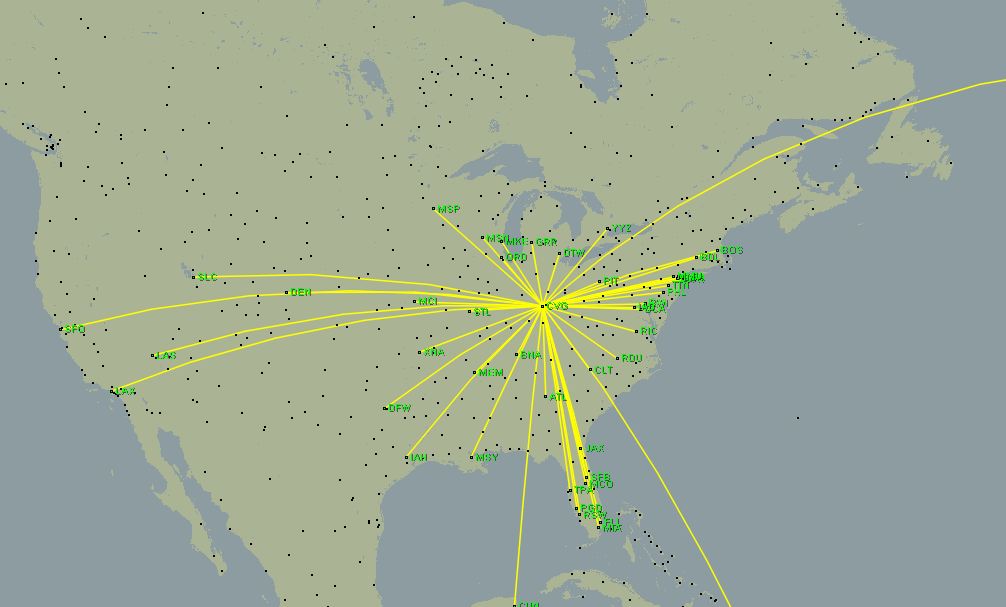
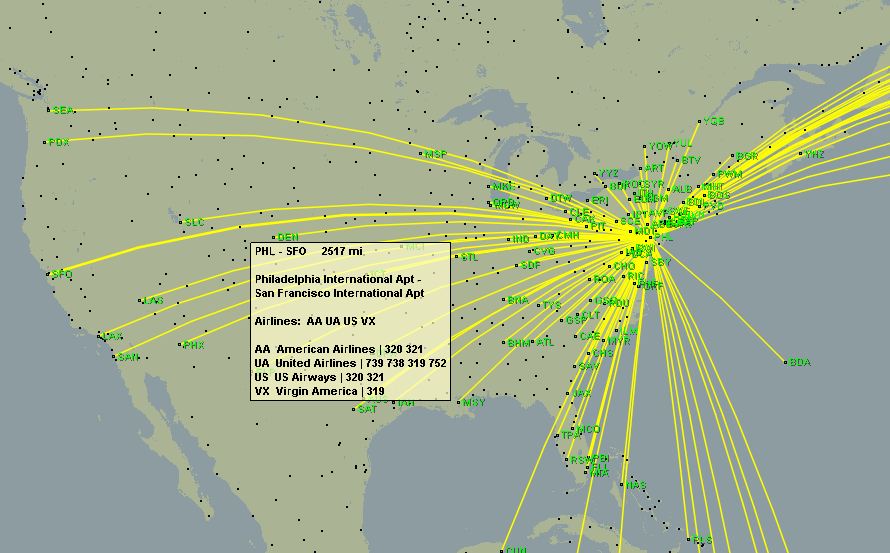
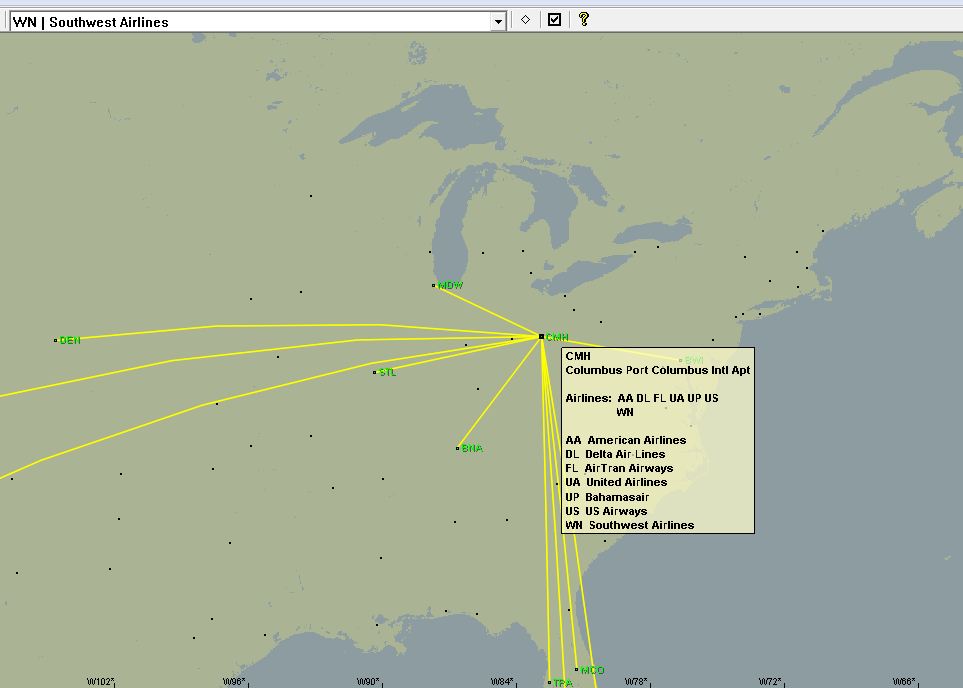

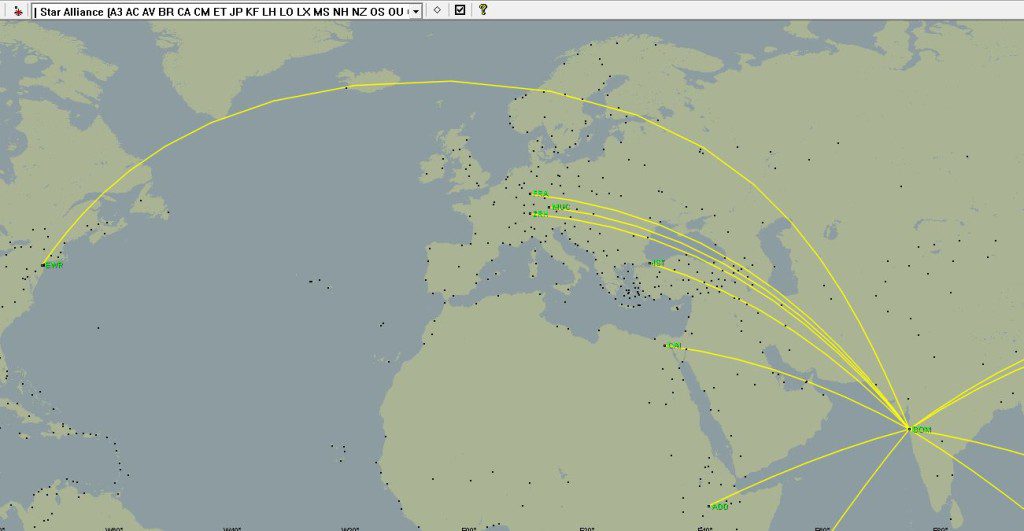
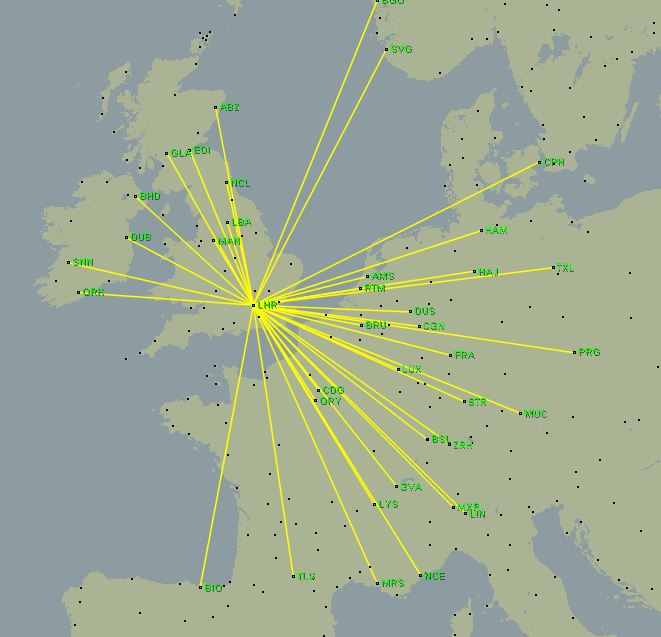

 Dan Miller travels with his wife and 6 (SIX!) children. He loves to help families travel for free / cheap, especially larger families. If you are looking for help, drop him an email at
Dan Miller travels with his wife and 6 (SIX!) children. He loves to help families travel for free / cheap, especially larger families. If you are looking for help, drop him an email at 
I would be great, except the developer seems to have given up on it. The latest data set is about 14 months old. Not so useful.
Yeah – that is a major bummer. There has been some talk of a community update on the Flyertalk thread which I mentioned, but it hasn’t seemed to materialize into anything…
I think you get some of the functionality you describe with google’s “flights” application. I know you are able to enter a departure airport, and if you leave the destination blank it will show all possible destinations, with the price. If you also specify “non-stop” as a filter, it will show you all destinations from that airport. You might have to play with the dates, or give a range of dates, as I know that many flights do not operate daily. I do know you can specify airlines of choice, and major alliances. Not sure about codeshares, or the distance filtering. Also, I think the data is certainly fresher than 14 months!
Hmm are you just talking about http://www.google.com/flights ? or something else? I can’t seem to reproduce that functionality on the website
How about Kayak Direct – http://www.kayak.com/direct
Gives you all the nonstop flights from any airport.
Yes, woefully out of date, unfortunately. It doesn’t show the nonstops CMH-OAK or CMH-BOS on WN.
Yeah it hasn’t been updated in over a year 🙁
Try http://airports.croz.us – it has similar functionality.
Thanks – I’ll give that a try!